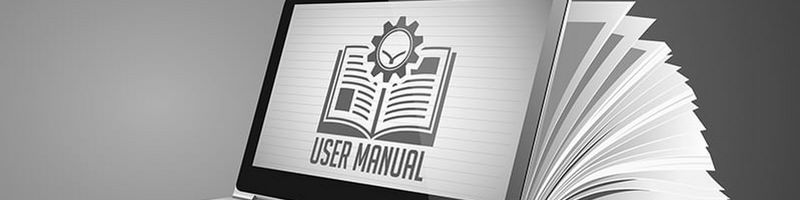AllSync 4 Manual
About AllSync
- Product Description
- Product Editions
- Features
- Practical Examples
- Demo Version
- Licensing Model
- License Agreement
Installation
- Hardware and Software Requirements
- Setup and Update File
- License
- Active Setup
- Transfer AllSync to another computer
Getting Started
AllSync
Profiles
- Profiles
- Profile Properties
- Profile Chaining
- Profile Assistant
- Shortcut Assistant
- Import profiles from previous versions
Miscellaneous Topics
- AllSync Data Backup
- AllSync Internet-Update
- Command-Line Parameters
- QuickSync
- Hot Keys
- File Lock Tool
- ZIP-Tool
AllSync Scheduler
AllSync Service Tool
Synching/Backup Tutorials
- Synchronization of 2 Folders
- Data Backup with File Versioning
- Data Imaging
- Data Archiving
- Consecutive Complete Backups
- Consecutive Partial (Incremental) Backups
- Consecutive Partial (Differential) Backups
- Consecutive Partial (Differential) Backup with Hard Links
- Reverse Incremental Backups
- Copying an Individual File
- Data Imaging on an FTP Server
- Verify if the content of two folders is equal
- How to trigger a copy run when connecting a USB stick
- Securely delete files from a source folder
- Securely delete files from a source folder using the tool SDelete
- Backup files to OneDrive
- Backup files from your smartphone
- Restore files from a backup
- Synchronize files between Android phone and computer
Information
- Data Backup Methods
- FAQs
- Software Recommendations
- Optimizing Your Working Speed
- Tips & Tricks
- Switchover between Daylight Saving and Standard Time
Reference Material
- Error Messages
- Wildcards for Filters
- Placeholders for the Date and Time
- RegEx - Regular Expressions
- File & Folder Attributes
- Windows Environment Variables
- Windows Naming Conventions



 Deutsch
Deutsch